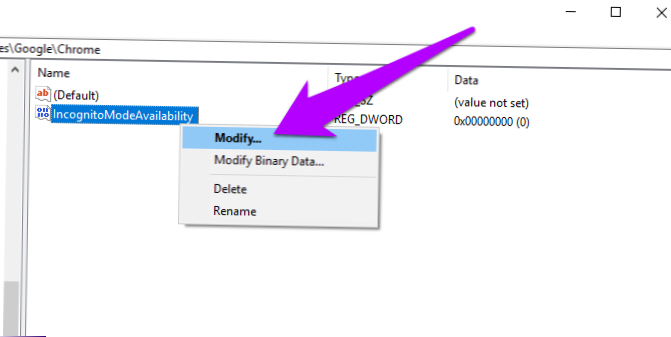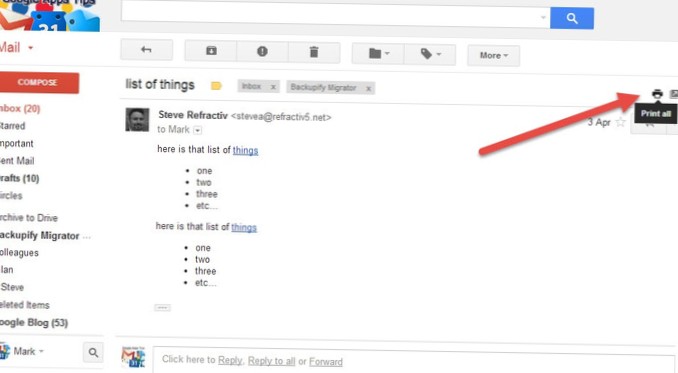Turning off Chrome Incognito Mode on Mac
- Click the Finder icon in the Dock, from the Go menu, click Utilities.
- Click to open the Terminal application.
- Run the following command: defaults write com.google.chrome IncognitoModeAvailability -integer 1.
- Restart the Mac for the changes to apply.
 Naneedigital
Naneedigital