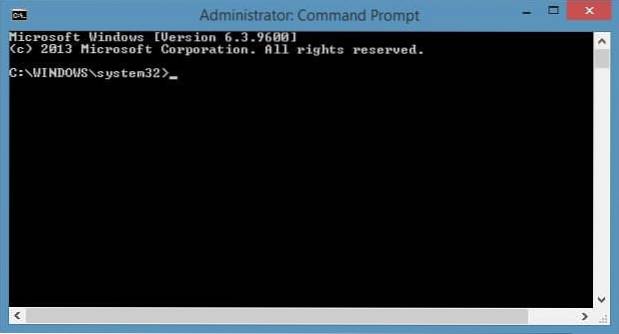To Open the Command Prompt as Administrator in Windows 8.1:
- Go to Windows 8.1 UI by pushing the Windows key on the keyboard.
- Type cmd on the keyboard, which will bring up the Windows 8.1 search.
- Right click on the Command Prompt app.
- Click the "Run as administrator" button at the bottom of the screen.
 Naneedigital
Naneedigital